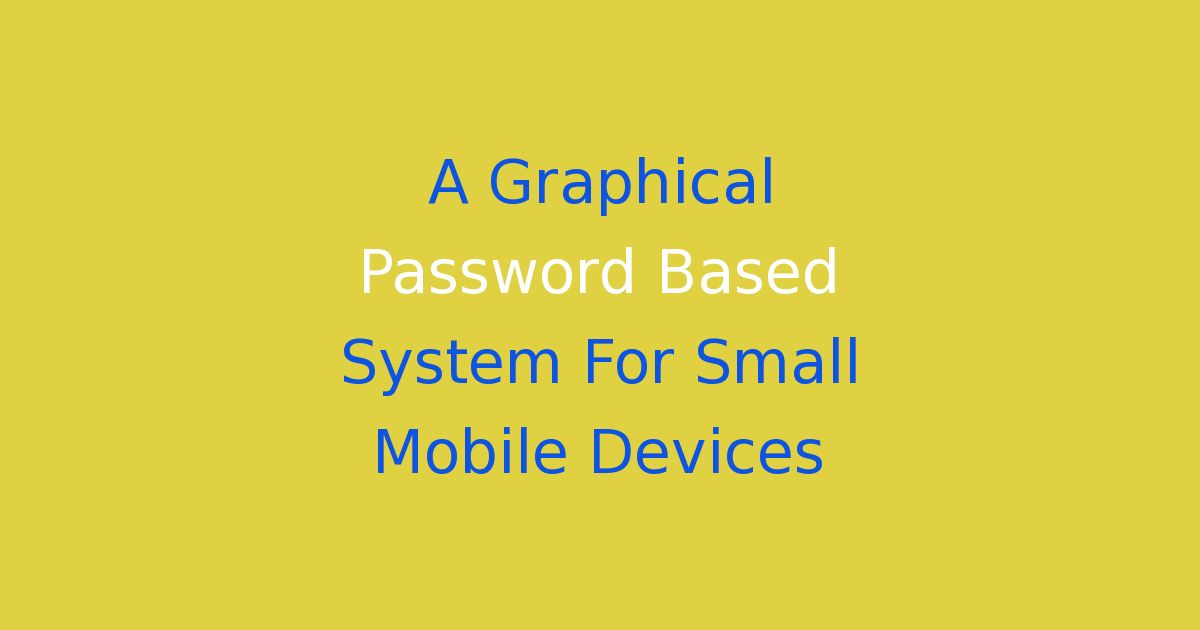A graphical password system designed for small mobile devices.
Graphical Password Based System for Small Mobile Devices
Introduction
In today’s digital age, the use of mobile devices has become widespread. With the increasing reliance on these devices to store sensitive information, the need for secure authentication methods has become more crucial than ever. Traditional text-based passwords are often susceptible to hacking and shoulder surfing attacks. To address this issue, graphical password systems have been proposed as an alternative method for authentication on small mobile devices.
Problem Statement
The problem with traditional text-based passwords is that they are easily guessed or hacked, leading to security breaches and unauthorized access to personal information. Moreover, these passwords are often forgotten, leading to frustration among users. On small mobile devices, typing in complex passwords can be cumbersome and time-consuming. Therefore, there is a need for a more secure and user-friendly authentication method for mobile devices.
Existing System
The existing authentication systems for mobile devices primarily rely on text-based passwords or PINs. While these methods are effective to some extent, they are not foolproof. Hackers can use various techniques to crack these passwords, such as brute force attacks, social engineering, or keylogging. Moreover, users often struggle to remember complex passwords, leading to weaker passwords being used.
Disadvantages
– Text-based passwords are susceptible to hacking.
– Users often choose weak passwords for convenience.
– Typing complex passwords on small mobile devices can be tedious.
– Passwords are easily forgotten, leading to frustration among users.
– Shoulder surfing attacks are a major threat to password security.
Proposed System
The proposed system is a graphical password-based authentication method for small mobile devices. Instead of typing in a password, users will select a series of images or shapes as their password. These images can be easily remembered by the user, making the authentication process more user-friendly. The graphical password system will be more secure than traditional text-based passwords, as images are harder to guess or crack. Additionally, this system will be resistant to shoulder surfing attacks, as users can choose their images in a private manner.
Advantages
– More secure than text-based passwords.
– User-friendly authentication method.
– Resistant to shoulder surfing attacks.
– Images are easier to remember than complex passwords.
– Enhances user experience on small mobile devices.
Features
– Users can choose from a variety of images or shapes for their password.
– The graphical password system can be customized to each user’s preferences.
– The system will be integrated seamlessly into existing mobile devices.
– Users can easily reset their graphical password in case of forgotten passwords.
– The system will provide an added layer of security for sensitive information stored on mobile devices.
Conclusion
In conclusion, the use of graphical password systems for small mobile devices offers a more secure and user-friendly authentication method. By replacing traditional text-based passwords with images or shapes, users can enhance the security of their personal information while also improving their overall experience on mobile devices. The proposed system addresses the limitations of existing authentication methods and provides a practical solution for securing sensitive data on mobile devices. With the growing need for secure authentication methods in today’s digital world, the graphical password system presents a promising alternative for mobile device users.