C programming language is most basic language taught is schools and colleges. This page consist of some very basic projects which can be used for project work as well as for assignment work. C language is considered as low level language and its very fast compared to languages like java, .net etc. You can use free or open source IDE’s for running C projects on your windows machine.
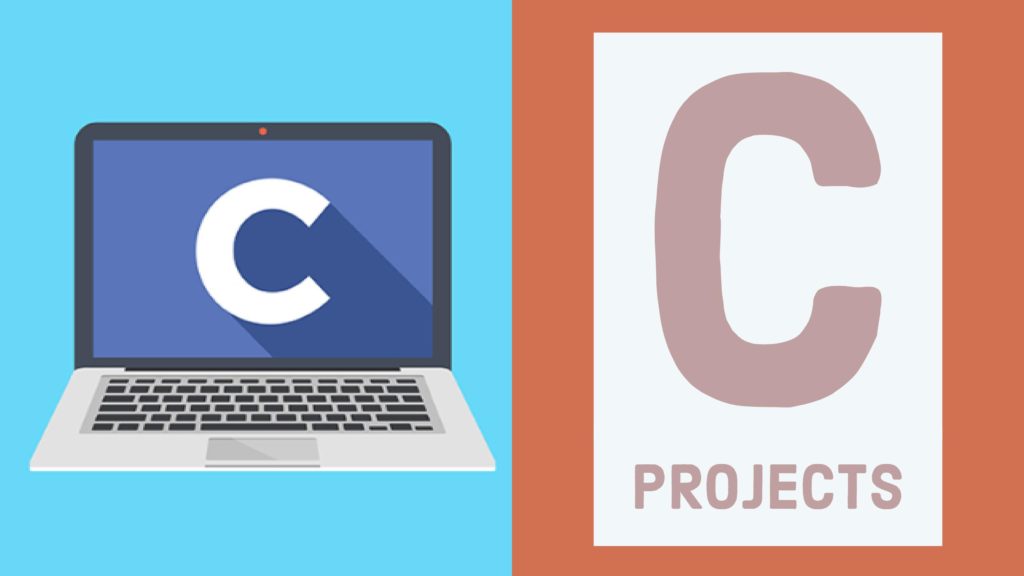
Please find below list of C projects which are easily available on internet and students can use it for 11th or 12th project work. C projects need run time environment on users machine before running program on machine. You can select any of the below IDE’s for running C projects on your machine.
- Turbo C++
- Cygwin
- Borland C++
- Visual Studio Express
- Dev-C++
- MinGW
- Qt SDK
- Pelles C
Please leave your suggestions and questions in the comment section which will help you to upload more projects.
C Projects for Beginners
| Project Name |
|---|
| School Management System Project in C |
| Hospital Management System in C |
| Online Examination System |
| Music store project in C |
| Kon Banega Crorepati (KBC) |
| Mobile billing System project in C |
| Typing Speed System in Java |
| Client Management System |
| Balloon Shooting Game |
| Sudoku Game in C |
| Sales Management System |
| Attendance Management System in C |
| Diabetes Detection System in C |
| Cricket Score Maintenance System |
| Address Book Computer Science in C |
| Snake And Ladder Game |
| Tic Tac Toe Game |
| Bookshop Management System Project |
| Canteen Management System |
| Salary Management Management System |
| Project Management System |
| Periodic Table Project in C |
| Telephone Billing System in C |
| Hangman Game Project |
| Hospital Management System |
| Travel Management System |
| Hostel Management Information System |
| Word Guessing Game |
| Railway Reservation System |
| LIC Database Management System |
| Shuffle Game project in C |
| Cricket Score Maintenance |
| Matrix Calculator |
| Casino Game in C |
| Student Report Card Project |
Sample Hospital Management System
This video is sample hospital management project which you can see in this video. Please follow the steps for running C projects in your windows machine. You can make use of stackoverflow to debug any issue during installation or running c project on your machine.
