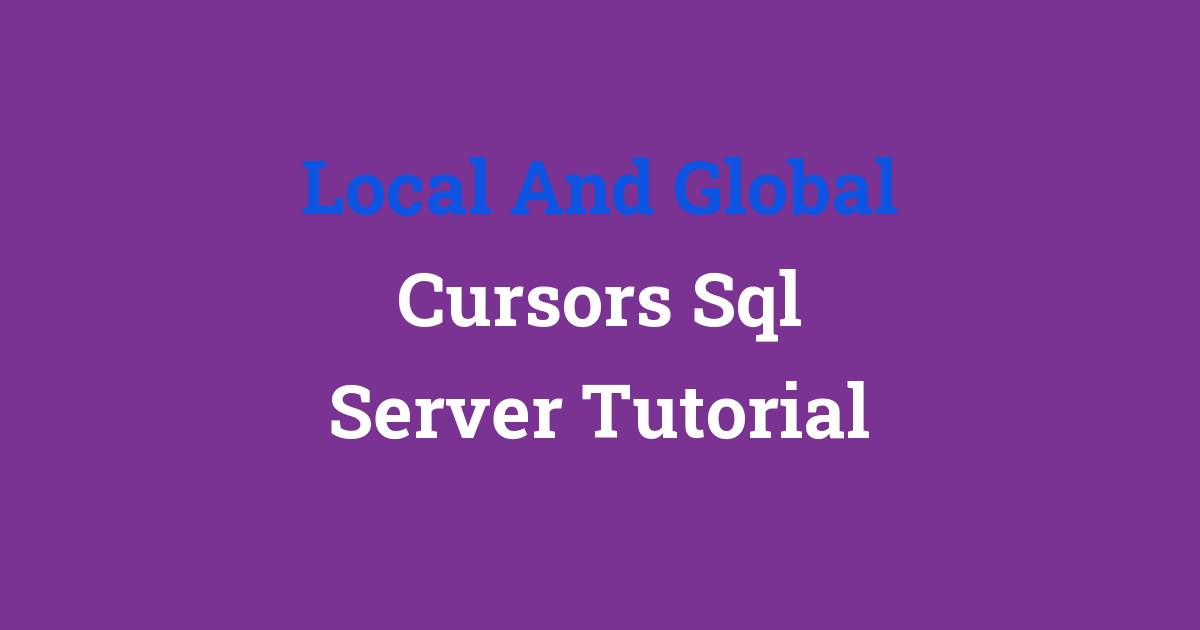Tutorial on using local and global cursors in SQL Server.
Local and Global Cursors in SQL Server: A Tutorial
Introduction
In the world of database management systems, SQL Server is one of the most popular choices for businesses and organizations looking to store and manage their data efficiently. One common concept in SQL Server that many students and professionals alike struggle with is the use of cursors. Cursors are powerful tools that allow users to iterate through a result set one row at a time, performing operations on each row as needed.
In this tutorial, we will explore the differences between local and global cursors in SQL Server, how they can be used, and the advantages and disadvantages of each.
Problem Statement
When working with SQL Server, it is important to understand the differences between local and global cursors in order to effectively manage and manipulate data. Many students and professionals struggle with the concept of cursors and how to use them efficiently in their SQL queries. This lack of understanding can lead to inefficient code, slow performance, and potential errors in their applications.
Existing System
In SQL Server, a cursor can be either local or global. A local cursor is only available within the scope of the current batch or stored procedure, while a global cursor is available to any user or process in the database. Local cursors are generally preferred over global cursors due to their limited scope and reduced risk of concurrency issues.
Disadvantages
There are several disadvantages to using cursors in SQL Server, regardless of whether they are local or global. Cursors can be inefficient and slow, especially when dealing with large result sets. They require more resources and overhead than set-based operations, leading to decreased performance. Cursors also have the potential to cause blocking and deadlocks in a database environment.
Proposed System
In order to address the disadvantages of using cursors in SQL Server, it is important to carefully consider when and how they are used in queries. Instead of using cursors to iterate through a result set, developers can often achieve the same results with set-based operations, such as JOINs and subqueries. By understanding the underlying principles of SQL Server and optimizing queries for performance, users can minimize the need for cursors in their applications.
Advantages
Despite their disadvantages, there are situations where cursors can be beneficial in SQL Server. Cursors allow for row-by-row processing of a result set, making them useful for complex, procedural logic that cannot be easily accomplished with set-based operations. Cursors can also be used to implement custom business logic and perform calculations on individual rows of data. In certain scenarios, cursors may be the most appropriate and efficient solution for a given problem.
Features
Some key features of local and global cursors in SQL Server include:
– Local Cursors: Limited to the scope of the current batch or stored procedure, reducing the risk of concurrency issues. Can be declared using the DECLARE CURSOR statement and opened, fetched, and closed within a single batch or stored procedure.
– Global Cursors: Available to any user or process within the database, enabling data to be shared across multiple sessions. Must be explicitly defined as global using the GLOBAL keyword in the DECLARE CURSOR statement.
– Both local and global cursors can be used to iterate through a result set and perform operations on individual rows of data. Cursors can be dynamic or static, read-only or updatable, depending on the requirements of the application.
Conclusion
In conclusion, understanding the differences between local and global cursors in SQL Server is essential for effectively managing and manipulating data in a database environment. While cursors can be powerful tools for row-by-row processing of a result set, they come with certain disadvantages that must be considered. By carefully analyzing the requirements of a given application and optimizing queries for performance, developers can minimize the need for cursors and instead rely on set-based operations for efficient data manipulation. Cursors should be used judiciously and only when necessary to avoid potential performance issues in SQL Server databases.