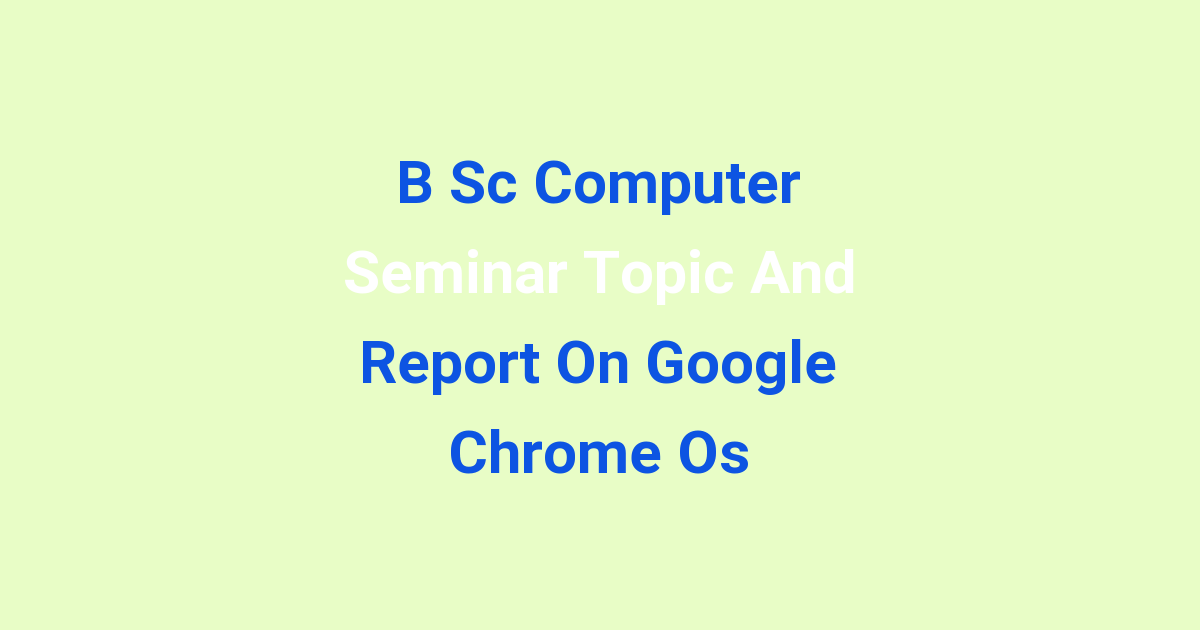The topic for the BSc computer seminar is an in-depth report on Google Chrome OS.
Introduction
The Bachelor of Technology (B.Tech) program at our college is designed to equip students with the necessary skills and knowledge to excel in the field of engineering. As part of the curriculum, students are required to complete a project work that showcases their understanding of a particular topic. One popular topic among B.Tech students is the seminar on Google Chrome OS. In this report, we will delve into the existing system, analyze its disadvantages, propose a new system, and highlight the advantages and features of Google Chrome OS.
Problem Statement
The existing computer operating systems in the market have several limitations that hinder the user experience. Users often face issues such as slow performance, security vulnerabilities, and high resource consumption. As technology continues to evolve, there is a growing demand for a more efficient and user-friendly operating system that can meet the needs of modern users. The problem statement for this project work is to evaluate the existing computer operating systems and propose a new system that addresses the drawbacks of the current systems.
Existing System
The existing computer operating systems such as Windows, macOS, and Linux have been widely used for decades. While these systems offer a range of features and functionalities, they also come with certain disadvantages. For example, Windows is notorious for its susceptibility to malware and viruses, macOS is limited to Apple devices, and Linux can be complex for beginners to use. These limitations have spurred the development of alternative operating systems such as Google Chrome OS.
Disadvantages
Google Chrome OS is a relatively new operating system that is based on the Linux kernel and designed to run web applications. While Chrome OS offers several benefits such as fast boot times, automatic updates, and seamless integration with Google services, it also has its drawbacks. One major disadvantage of Chrome OS is its reliance on an internet connection for most of its functionalities. Users who are offline may face limitations in accessing certain applications and services. Additionally, Chrome OS has limited compatibility with certain software that is commonly used in the industry.
Proposed System
To address the limitations of the existing computer operating systems, we propose Google Chrome OS as an alternative system for users who prioritize speed, simplicity, and security. Chrome OS is designed to be lightweight, fast, and secure, making it an ideal choice for users who primarily use web applications and rely on cloud storage. By leveraging the power of the cloud, Chrome OS minimizes the need for local storage and allows users to access their data from any device with an internet connection.
Advantages
One of the key advantages of Google Chrome OS is its speed and simplicity. The operating system boots up quickly and provides a clean and intuitive interface that is easy to navigate. Additionally, Chrome OS is known for its security features such as sandboxing, verified boot, and automatic updates. These features help protect users from malware and other security threats. Another advantage of Chrome OS is its integration with Google services such as Gmail, Google Drive, and Google Docs. This seamless integration allows users to work efficiently and collaborate with others in real-time.
Features
Google Chrome OS offers a range of features that cater to the needs of modern users. Some of the key features of Chrome OS include:
– Fast boot times: Chrome OS boots up within seconds, allowing users to get to work quickly.
– Automatic updates: Chrome OS receives regular updates from Google to enhance its performance and security.
– Cloud storage: Chrome OS leverages cloud storage for saving and accessing files, reducing the reliance on local storage.
– Chrome Web Store: The Chrome Web Store offers a wide range of web applications and extensions that can enhance the functionality of Chrome OS.
– Multi-user support: Chrome OS supports multiple user accounts, making it easy for families and businesses to share a single device.
– Integration with Google services: Chrome OS seamlessly integrates with Google services such as Gmail, Google Drive, and Google Docs for a seamless user experience.
Conclusion
In conclusion, Google Chrome OS is a promising operating system that offers a lightweight, fast, and secure computing experience for users. While Chrome OS may have its limitations, such as the reliance on an internet connection and limited compatibility with certain software, it still provides a viable alternative to traditional operating systems. By leveraging the power of the cloud and focusing on simplicity and security, Chrome OS has the potential to revolutionize the way we use computers. As technology continues to evolve, it will be interesting to see how Chrome OS evolves and adapts to the changing needs of users.